Projects
Create New Project
The projects let you to combine diggers into groups. For example, if you need to collect product data from vendor sites for your store, you can name the project as Suppliers. In this case, you will know exactly what kind of diggers you have in this project.
To create a new project, click on the menu item Projects and then on the item Create new:
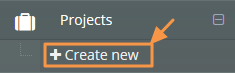
In the project form, you need to fill in the required fields:
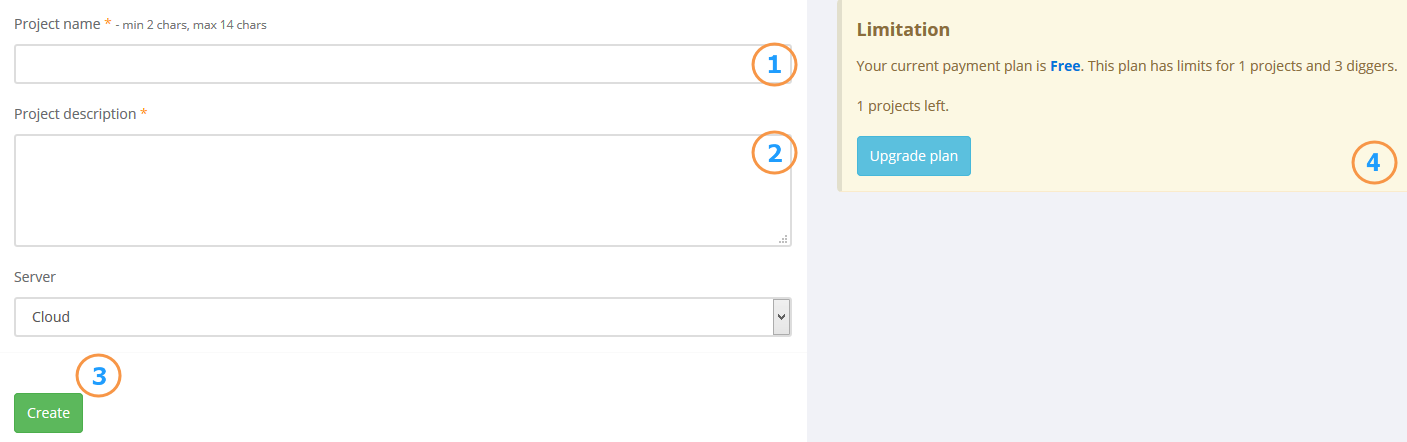
- Project name (from 2 to 14 characters length)
- Project description
- Button for project creation
- Subscription plan limits
When creating the project, you will be provided with information on the limitations of the current subscription plan for the amount projects and diggers you can have on the Limits of the subscription plan panel.
After the project is successfully created, your new project Suppliers will appear in the left navigation panel.
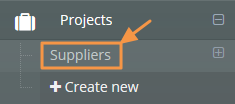
Let's click on it and move on to the next section.
Next