Project: Suppliers
Digger Schedule
Diggernaut provides an opportunity for users to launch their diggers on a schedule. To use this feature, you need to have the digger in the Active mode.
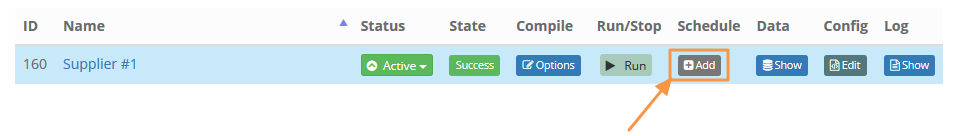
Click Add button and let's take a closer look at the panel that appears.
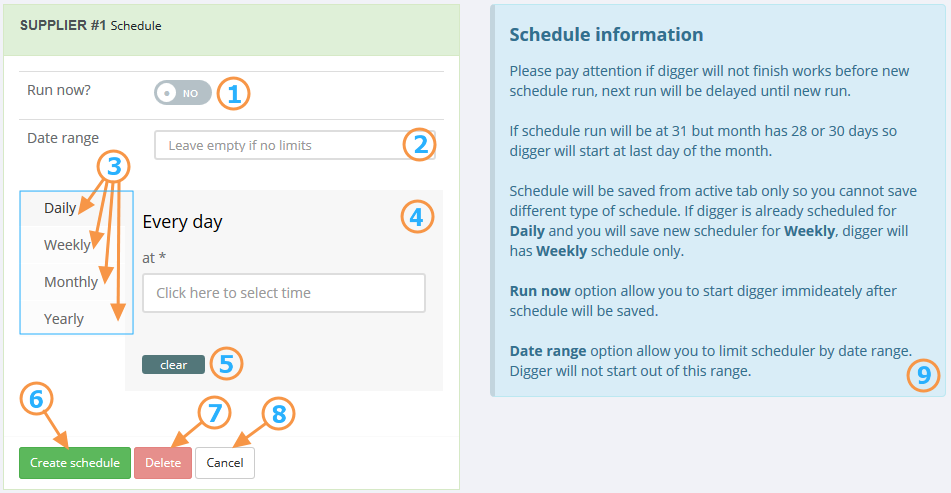
- Start the digger immediately after creating the schedule (optional)
- Setting the interval of dates within which the schedule will work (optional)
- Selecting the schedule mode
- Settings of the selected mode
- Resetting the schedule
- Creating the schedule
- Deleting the schedule
- Close the schedule panel
- Additional information
You can start the digger immediately after the schedule is created. To do it, enable this option, set the necessary schedule parameters and click on the Create Schedule button. The system will save the schedule for the digger and immediately start selected digger.
Setting the date interval will allow you to limit your schedule to work only during specified time period. To do it, click on the field and use the calendars to adjust the interval.
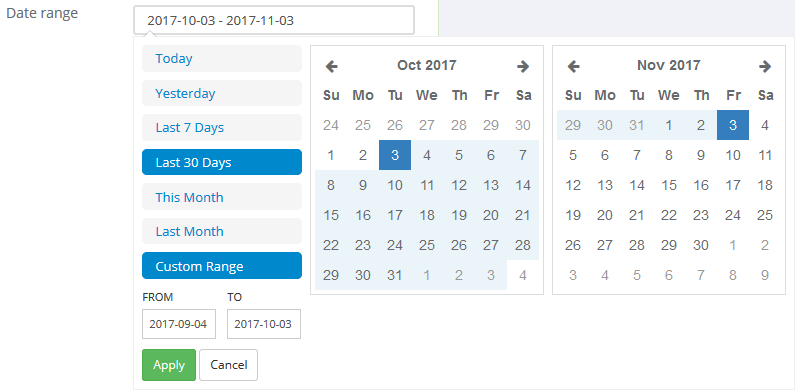
The digger run will be triggered by the schedule strictly within the specified date range. The digger will not be started by the system if the current date does not fall into that interval.
Selecting the schedule mode is the main parameter that determines how you want to start your digger.
The system provides you with selection of one of four modes, each with its own settings:
Daily - launch daily, at the time specified in the settings.
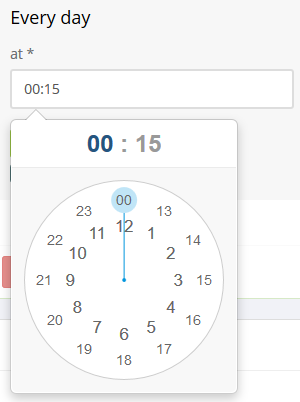 Weekly - launch every week, in the day and time specified in the settings.
Weekly - launch every week, in the day and time specified in the settings.
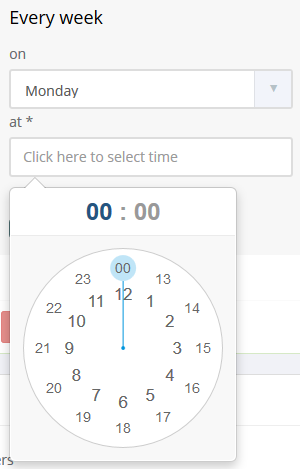 Monthly - launch monthly, in the day of the month and time specified in the settings.
Monthly - launch monthly, in the day of the month and time specified in the settings.
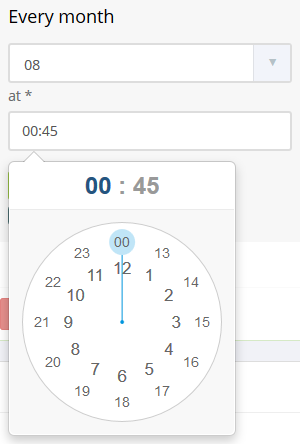 Yearly - launch every year, in the specified month, day and time.
Yearly - launch every year, in the specified month, day and time.
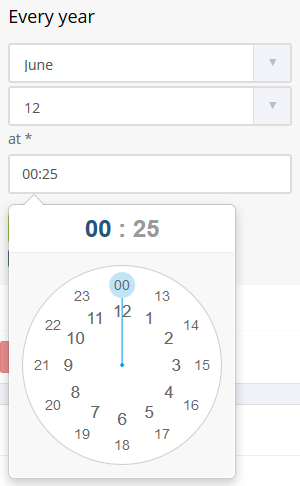
To select the start time, click on the time entry field. When time selection panel opens, first select the hour with the mouse cursor, then select the minutes.
Clear button allows you to clear all set schedule events you see in the current schedule setup panel.
It doesnt affect already created schedules for given digger.
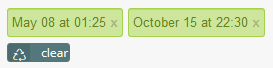
NextPlease note:
If the digger is still running when time comes for the next run, according to the schedule, scheduled launch will be skipped. Single digger can has only single running instance during same period of time.
If the launch scheduled on the 31st day, and this month has 28 or 30 days, then the launch will be performed on the last day of the month.
The system keeps only one selected (at the time of the schedule creation) mode of four. If the digger has Daily scheduled launch, and you create the new schedule to run it Monthly, the old schedule will be deleted and the new schedule will be in effect. However, you can have multiple schedules of same type for single digger, for example Daily at 12:30 and Daily at 04:45. If you need to start a digger every hour, you need to select the Daily mode and specify every hour of day you want it to be started.