Project: Suppliers
Run Digger
When we save the script configuration, we get the ability to run it. Control buttons will become active.
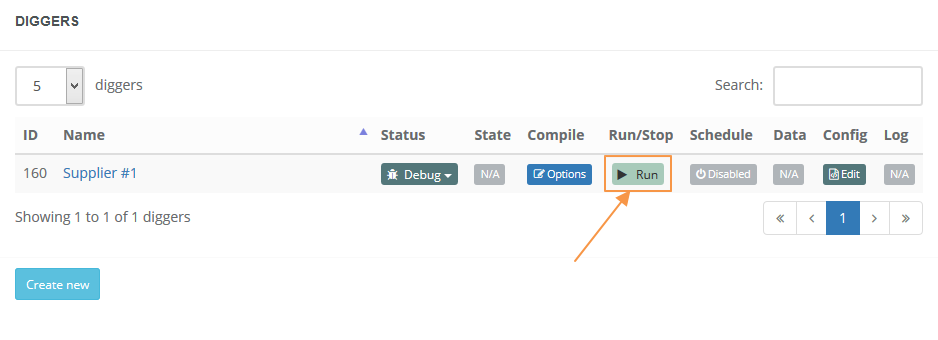
By pressing the Run button, the digger will be started for the run and after a few momentas the status of the digger will be changed.
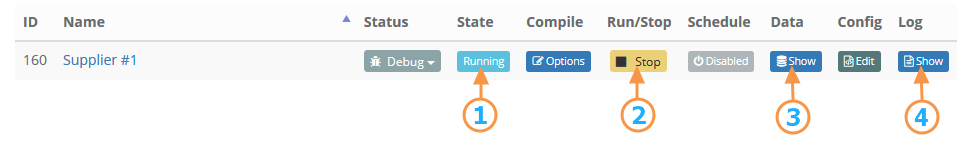
- Digger state
- Run/Stop
- Show data
- Show log
If you need to stop the digger, press the Stop button and the digger execution will be stopped.
To view the data digger scraped, click on the show data button. While the digger is working, the data for downloading will remain inaccessible, it is possible to only view data, as well as get a brief statistics on the number of requests, number of records of data and bandwidth.
The Log allows you to track the way your digger works, what pages it loads, which blocks it switch to, what data it extracts etc. It is very useful, especially when you are developing the configuration yourself, using the meta-language.
Next