Billing
Buy page requests
Regardless of the subscription plan used, you can buy the required number of additional requests. To do this, use the special slider shown in the image below.
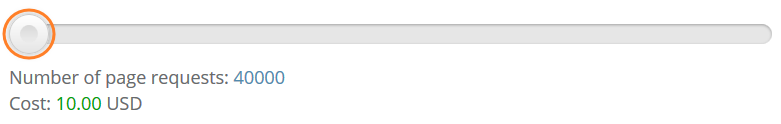
Drag the slider to the number of page requests you want to purchase and click on the Buy page requests button.
To make a purchase, you will need to choose a payment method and if it is not already set, the system will prompt you first to fill in the necessary information for the purchase.
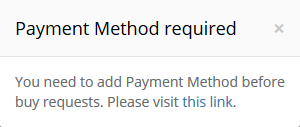
For more information about choosing a payment method, you can read the this section of the documentation.
Please note:
The minimum number of requests that you can buy corresponds to approximately 10.00 US dollars. The number of added requests when moving the slider pointer is a multiple of 1,000 and the cost of each thousand calculated from the price of your current subscription plan. The exact cost of each 1,000 requests indicated on the right side of the information panel.
After confirmation of payment from our processing gateway, you will receive the corresponding email with the confirmation of purchase and an additional message into your Inbox.
The number of purchased additional requests will be displayed on the Dashboard, in the Total left section.
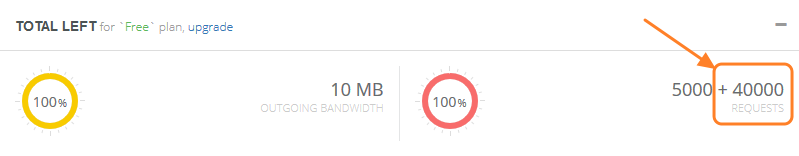
NextPlease note:
Requests purchased additionally are "non-expirable." It means that with a monthly update of resources, according to the current subscription plan, additional requests will not be affected and will remain the same at the time of the update. Our service will also use these requests in the latest case, so only when the expirable page requests included in your current subscription plan will be completely exhausted.